Adheart review — features, benefits, and how to use it
Adheart is a Meta Ads Spy Tool designed for analyzing ad creatives on Facebook and Instagram. Its database updates every single minute, giving you fresh insights into what’s running across markets. With Adheart, you can discover, track, and analyze competitor ads in any niche and any country.
Who will benefit from Adheart
Key differences from other tools
What problems does Adheart solve?
How Adheart works
Adheart filters: what they mean and how to use them
Where to start: finding ads in Adheart
Viewing search results in Adheart
Extra features in Adheart
Competitor intelligence in the mobile apps niche
Tips for getting started with Adheart
Adheart pricing plans and free trial
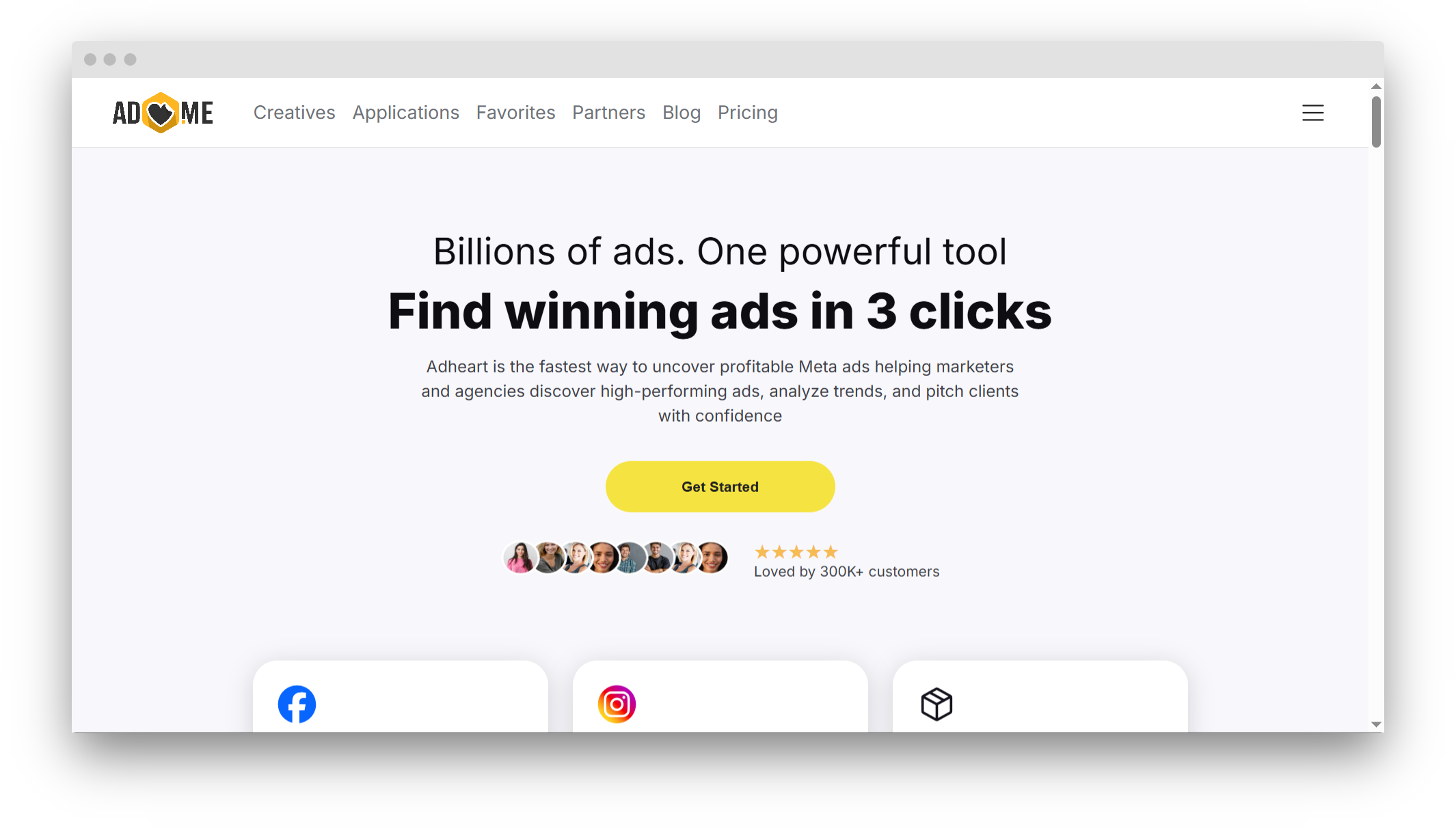
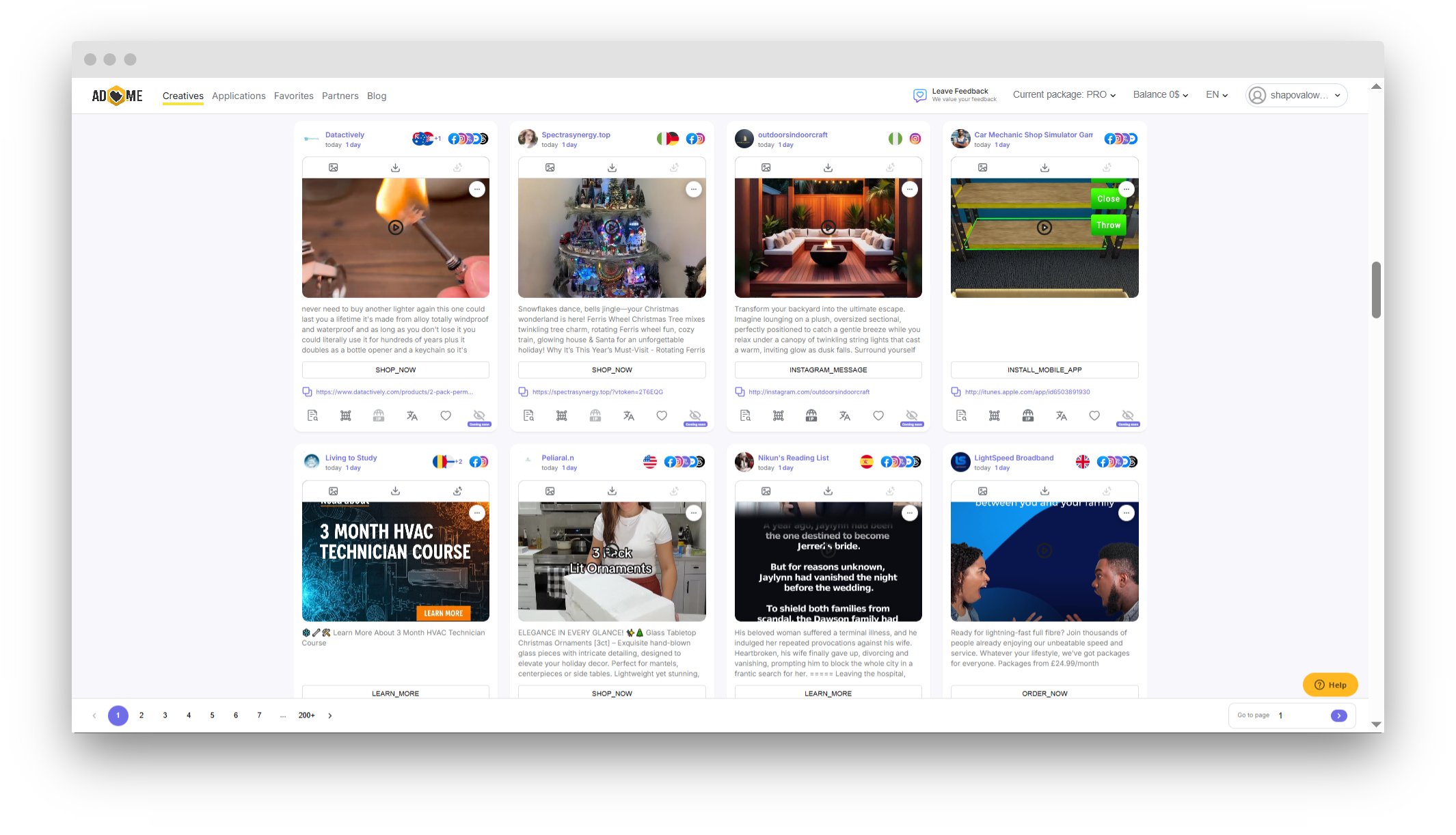
Put simply, Adheart gives marketers and media buyers exactly what’s missing in their day-to-day work: complete access to a library of ad creatives and a quick way to see what’s actually performing on the market right now.
Unlike many other tools, Adheart was built specifically for those who work with Meta Ads for results. Instead of wasting thousands of dollars on blind testing, you can base your decisions on proven ad strategies and winning funnels.
Who will benefit from Adheart
Affiliate marketers and media buyers. Easily spot winning funnels across different verticals (dating, gambling, betting, crypto, sweepstakes, e-commerce, and more). Track competitors across Tier-1, Tier-2, and Tier-3 GEOs, and save testing budgets by replicating proven approaches.
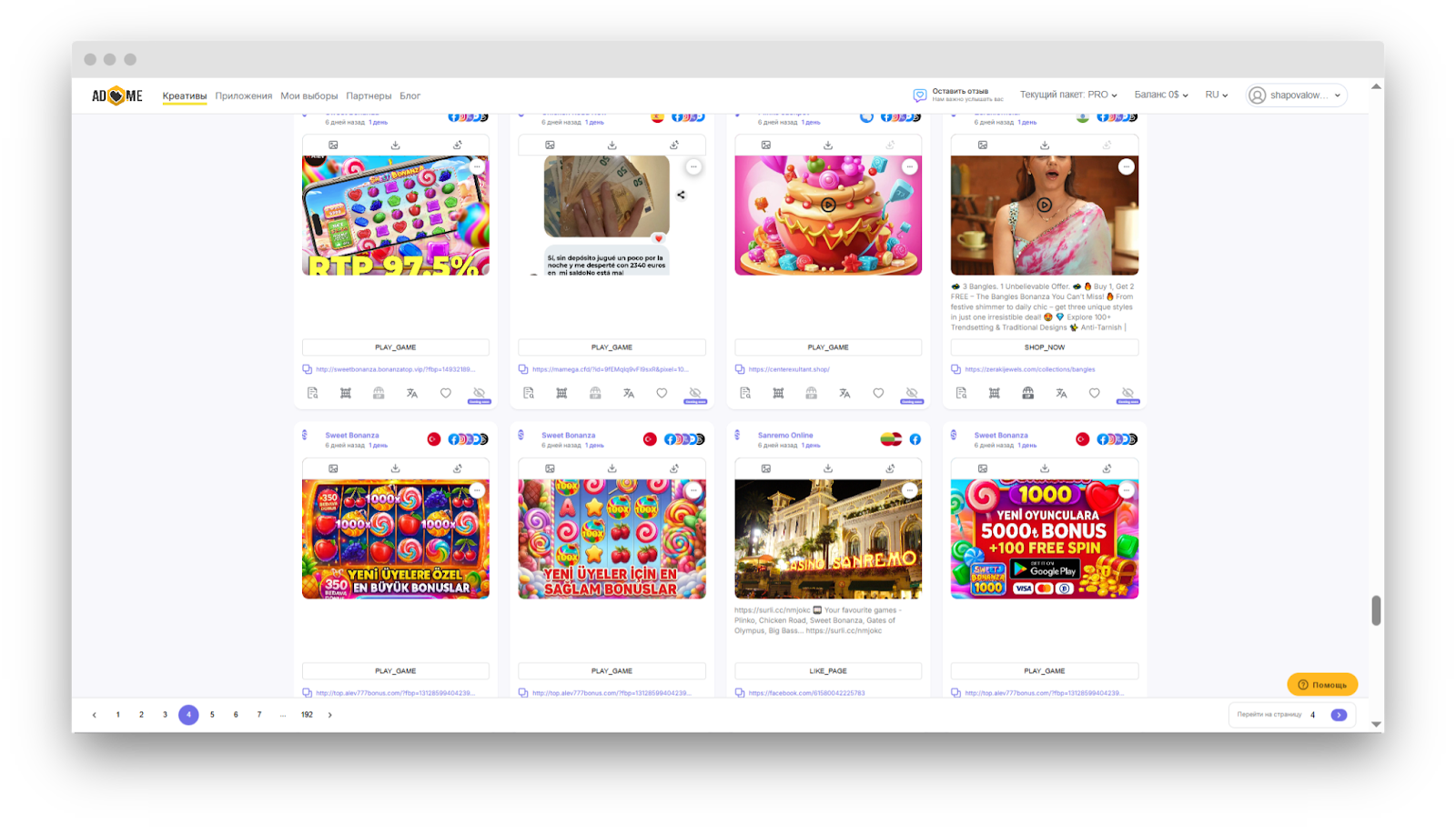
Performance marketers and agencies. Get ready-to-use ideas for client campaigns, analyze which formats, messages, and ad angles actually work, and explain to clients why certain creatives convert better. Run in-depth competitor analysis, back your strategies with real case studies, and manage everything with a centralized team tool.
E-commerce brands and dropshippers. Find products that are already taking off for competitors, study how others advertise similar items, and test your own creatives faster by learning from real examples.
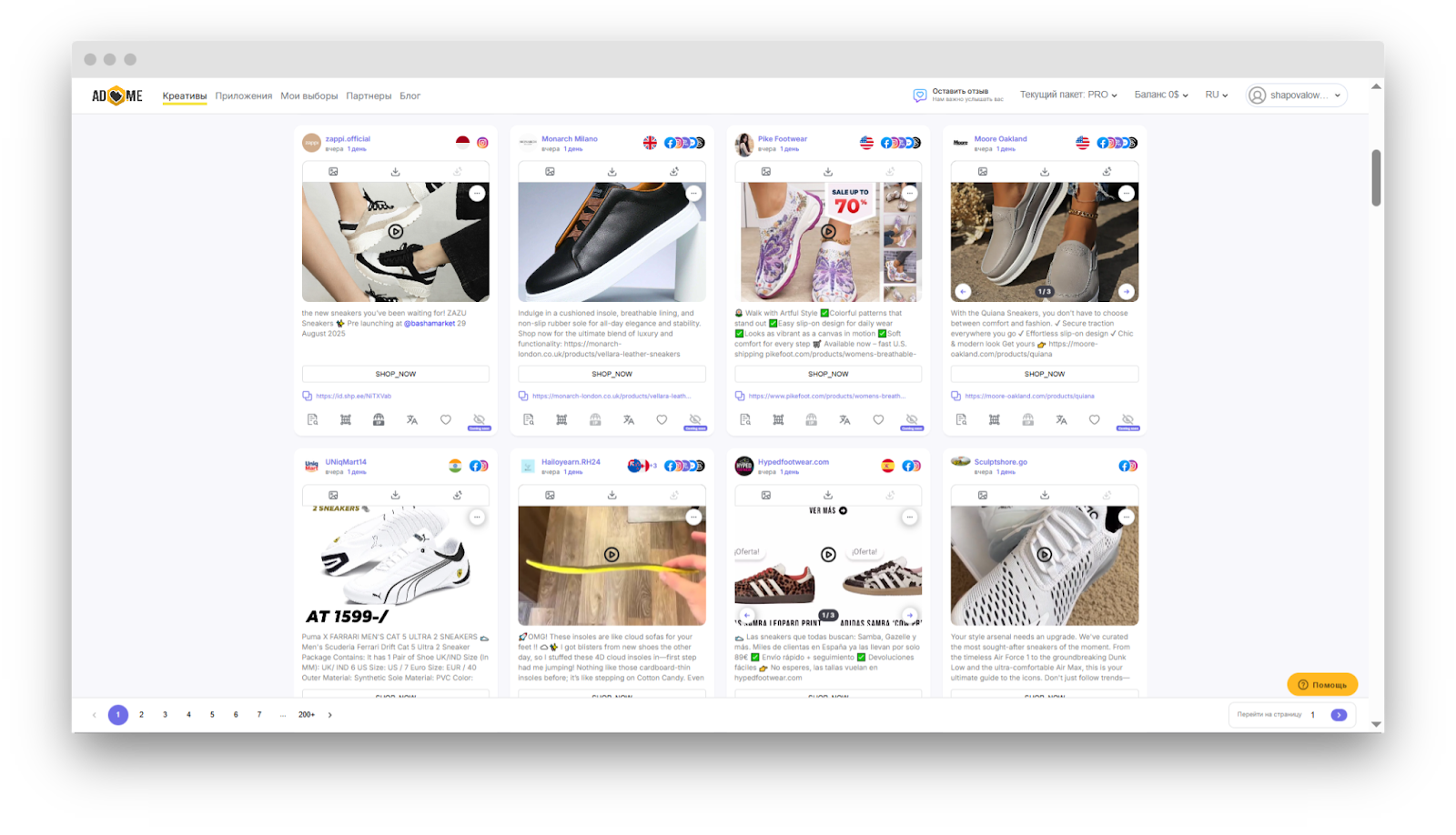
SaaS and online services. See how other B2B and B2C platforms advertise, discover effective funnels and creative angles, and test your own ideas with less risk of failure.
Mobile app owners and marketers. Analyze which ad formats competitors use for user acquisition, learn from the biggest players how to scale UA campaigns, and find effective examples to replicate across different GEOs.
Key differences from other tools
Adheart was built specifically for Meta Ads — which means it solves the exact problems that other spy tools often cover only on the surface.
Real-time database updates. The platform refreshes every minute, giving you access to the freshest data and helping you spot trends before they go mainstream.
Exclusive focus on Meta Ads. Adheart is dedicated to Facebook and Instagram — the channels where media buyers and performance marketers drive the bulk of their traffic.
Powerful search and filters. 15+ search parameters including keywords, GEO, language, format, placement, campaign duration, and more. This lets you instantly narrow results down to only the ads that matter to your strategy.
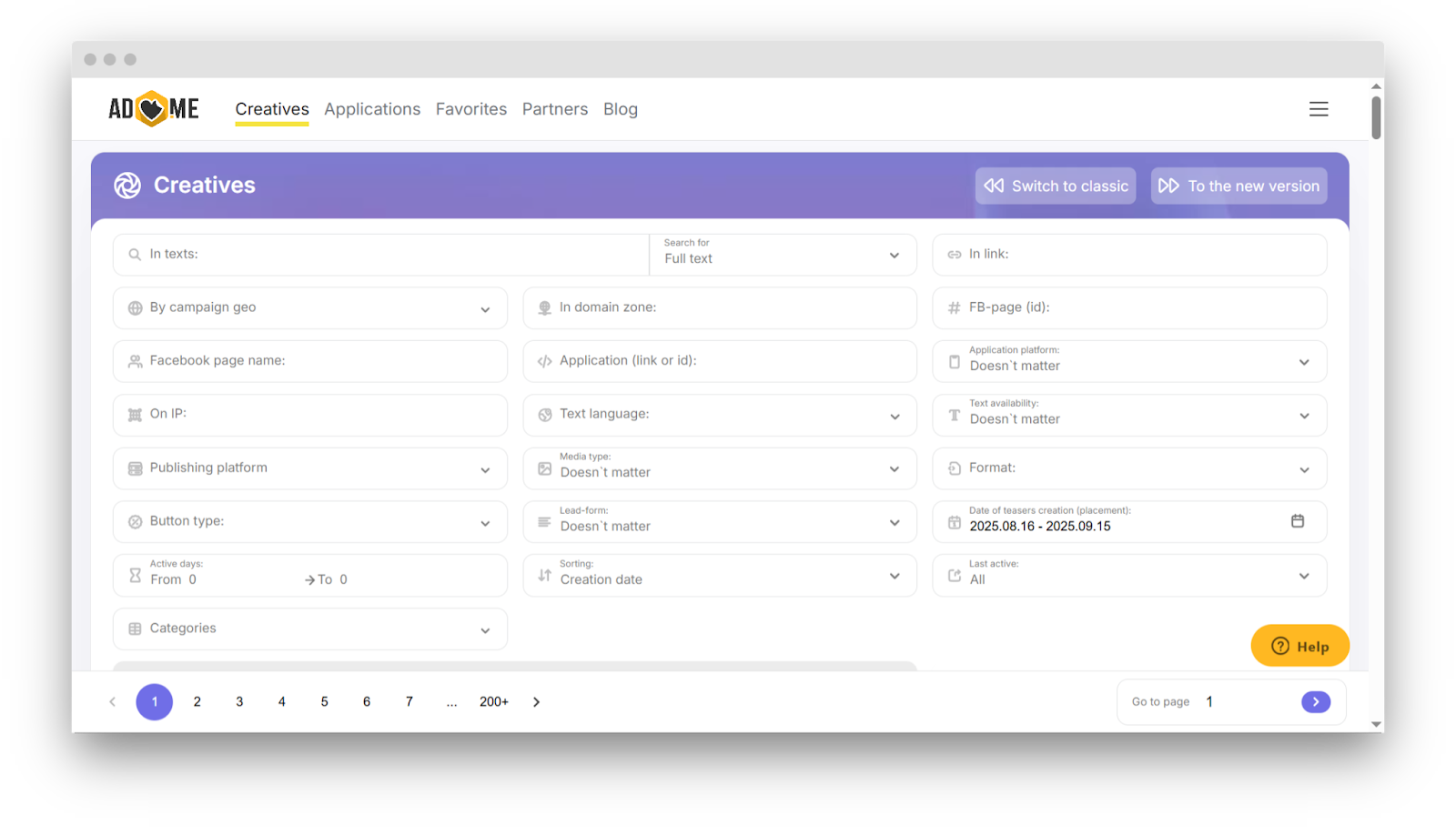
Team-friendly features. Built for collaboration: shared accounts, flexible pricing plans for agencies and media buying teams, plus shared libraries of favorite creatives and saved searches accessible to the whole team.
In short, Adheart isn’t just another spy tool — it’s a complete workspace for running Meta Ads campaigns day in and day out.
What problems does Adheart solve?
When running Meta Ads, your most valuable resource isn’t just budget — it’s time. Time spent on testing, searching for ideas, and analyzing competitors. Adheart is built to cut that cycle short and deliver ready-to-use insights for faster decision-making.
No creative ideas?
Adheart’s database contains millions of ads from around the world, refreshed every minute.
You can search by keyword, brand, domain, or vertical — and instantly get dozens of fresh ideas for your tests.

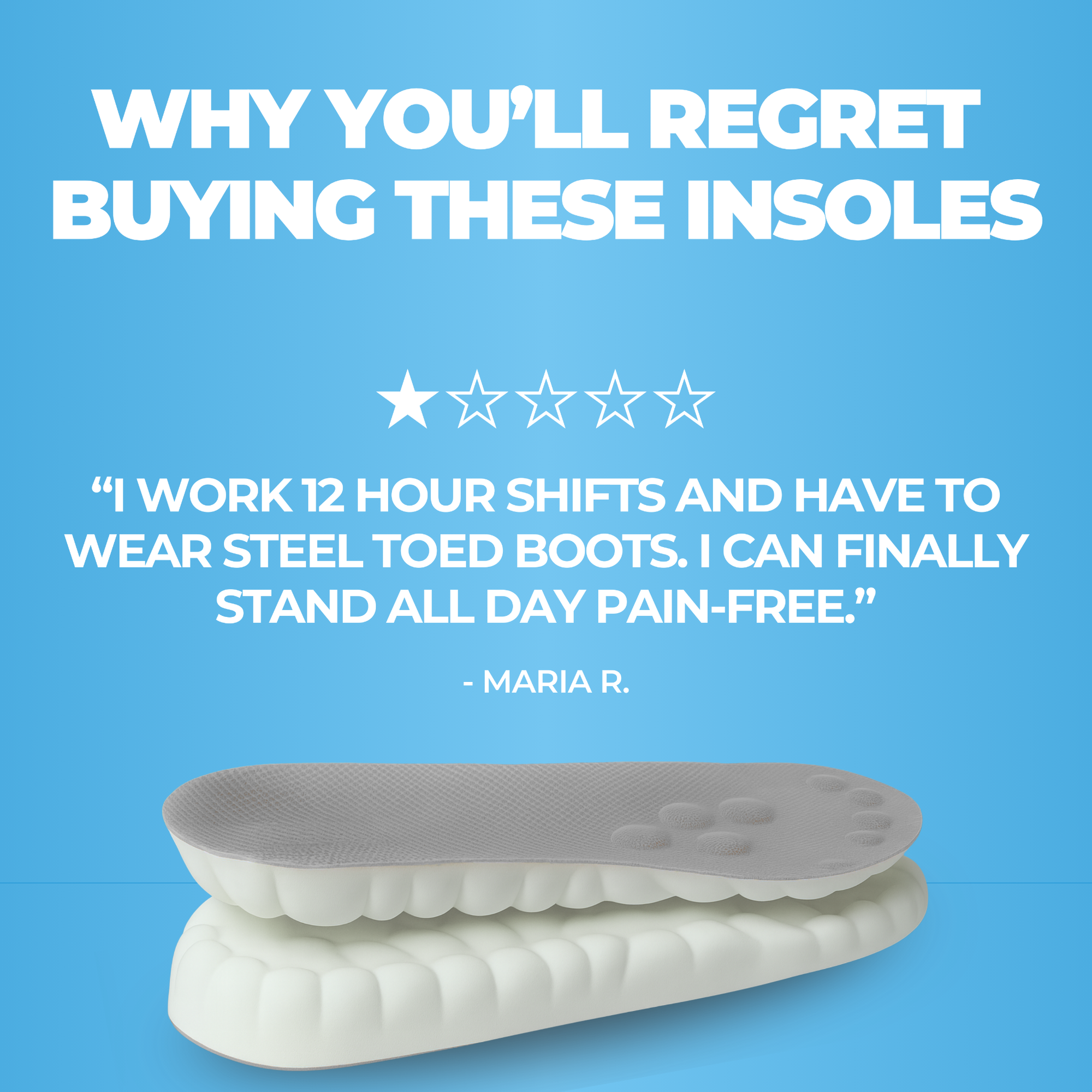




Creatives from Adheart
This helps you quickly build a portfolio of references, adapt competitors’ approaches, or spark inspiration for new offers.
Need to find proven funnels fast?
In affiliate marketing, it’s not just about seeing the ad — you need to understand the entire funnel: where it leads, how the pre-land or landing looks, and which offers are behind it. That’s how you separate random tests from winning strategies.
With Adheart, you can:
- track what competitors are launching in real time and see both creatives and landing pages;
- analyze long-running offers that have been consistently profitable;
- spot brand-new launches before they go mainstream;
- uncover the full funnel: from ad copy and visuals to landing pages and conversion flow.
The result: save budget, cut down on blind testing, and focus on approaches that are already proven to work.
Want to monitor competitors continuously?
Saved searches let you “subscribe” to specific advertisers and track all their new campaigns in real time.
See exactly when a competitor rolls out a fresh offer, tests a new GEO, or experiments with a new format.
That gives you the speed advantage to adapt, replicate, or test similar approaches in your own campaigns.
Ready to scale campaigns?
Adheart shows you which creatives perform well across different GEOs, formats, and verticals.
Compare how the same offer is positioned in Tier-1 vs. Tier-2 markets, or what messaging works best for mobile app ads versus desktop.
This reduces the risks of scaling, letting you expand into new markets with proven funnels and fewer wasted tests.
Adheart saves time and money, minimizes blind testing, and gives you a competitive edge in Meta Ads. Instead of chaotic trial and error, you get a systematic tool for idea generation, competitor analysis, and campaign scaling.
How Adheart works
The logic is simple: Meta launches an ad → Adheart captures it → you see that creative inside your account.
Every new ad that appears in Meta’s ecosystem is pulled into the system almost instantly.
From there, ads are automatically analyzed across multiple parameters: language, country, placement, format, launch date, advertiser, destination link, keywords, and more.
This means you can filter down in just a few clicks to find the exact creatives that match your niche or campaign goals.
On top of that, Adheart uses proprietary algorithms for ad detection, classification, and processing — making searches even more accurate.
The result: you spot trends and opportunities before they hit the mainstream.
Interface and first steps
Adheart is designed so that even first-time users can figure it out within minutes. Just three simple steps, and you’ll have access to millions of ad creatives.
Sign up and log in
Click “Sign Up” on the homepage.
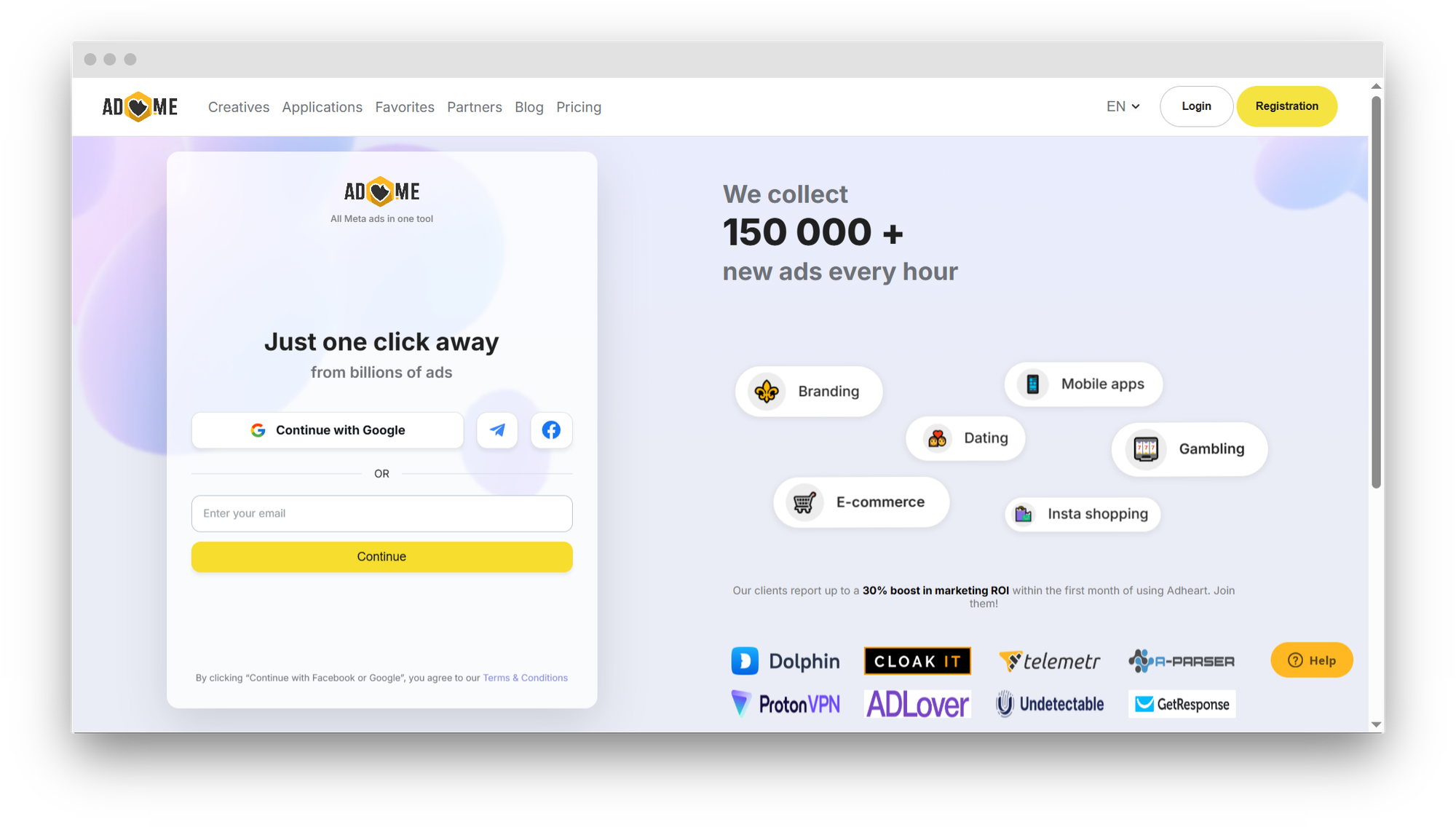
Choose the most convenient method: Google, Facebook, Telegram, or classic email + password.
Once your account is confirmed, you immediately get access to the demo version. The demo includes all features of the platform but limits the number of daily searches.
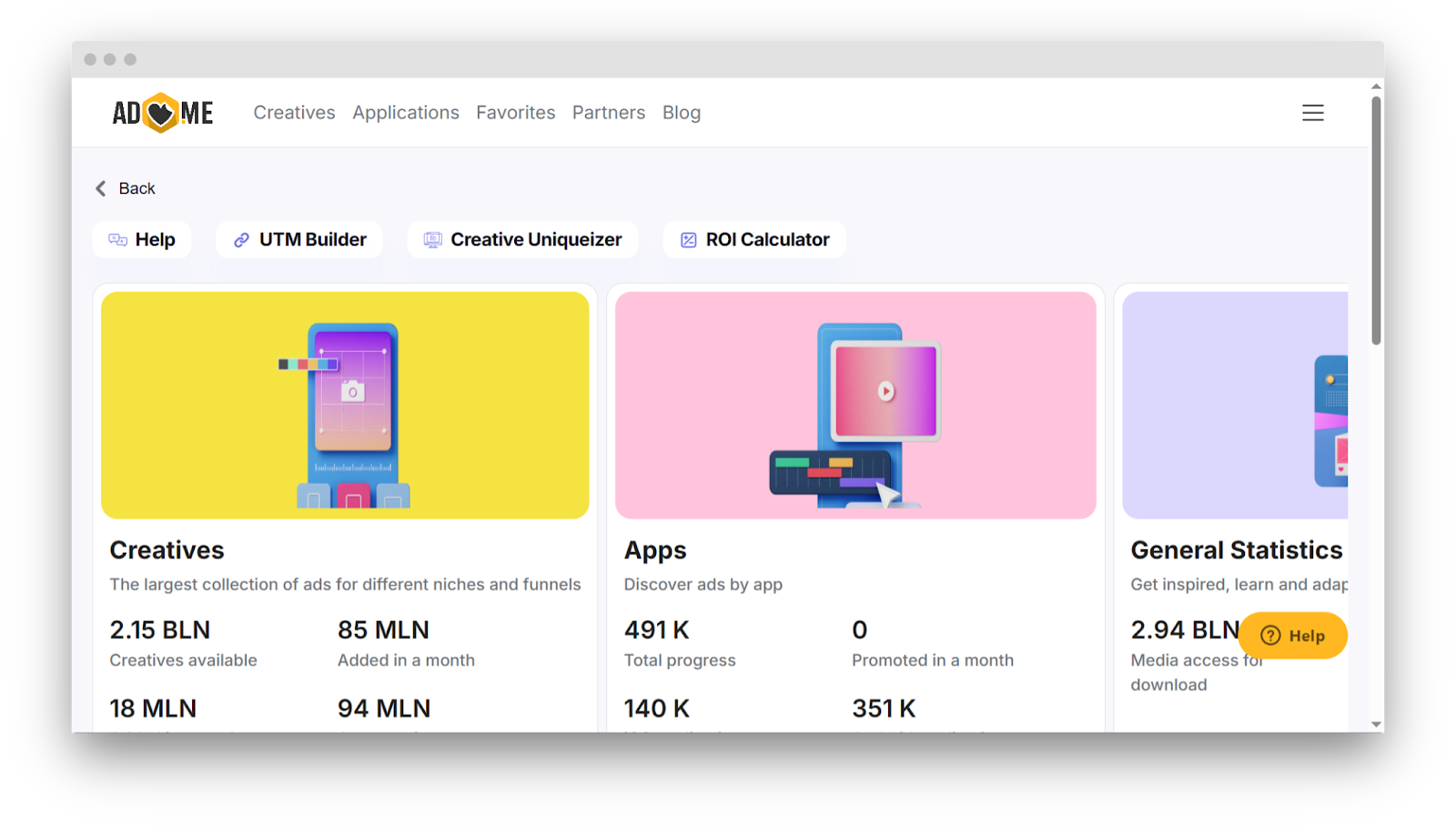
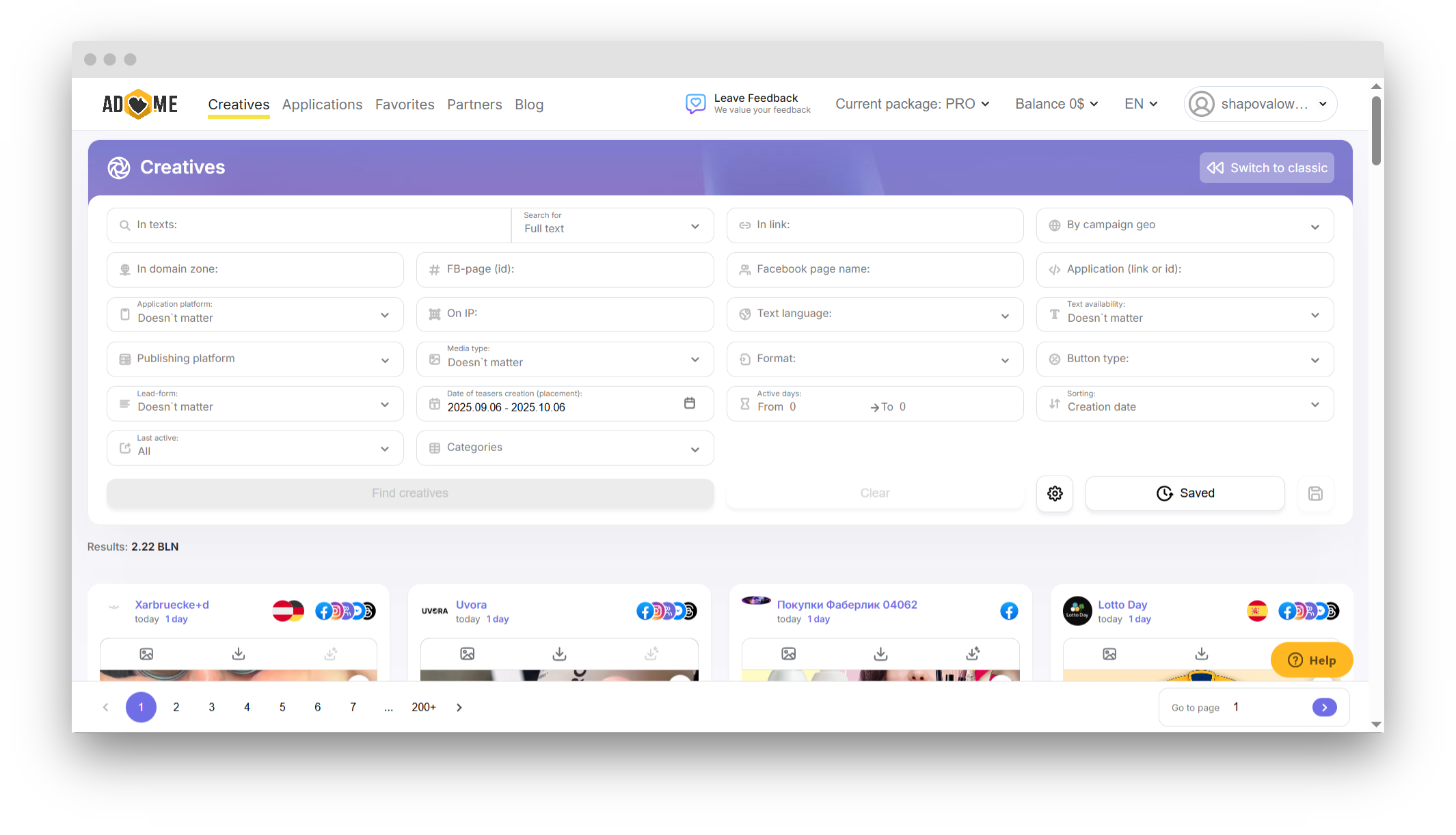
Creative search section
The core of the platform is the search area — where you’ll be spending most of your time. It’s structured into several key blocks:
- user menu (top right): access your plan details and account settings;
- filters panel: the main search tool with multiple parameters;
- saved searches and collections: located under the filters, along with search display settings;
- creative grid: the main results area where ads appear as cards.
Adheart filters: what they mean and how to use them
Filters are the heart of Adheart. Here’s a breakdown of each one and how it helps you find the exact ads you need.
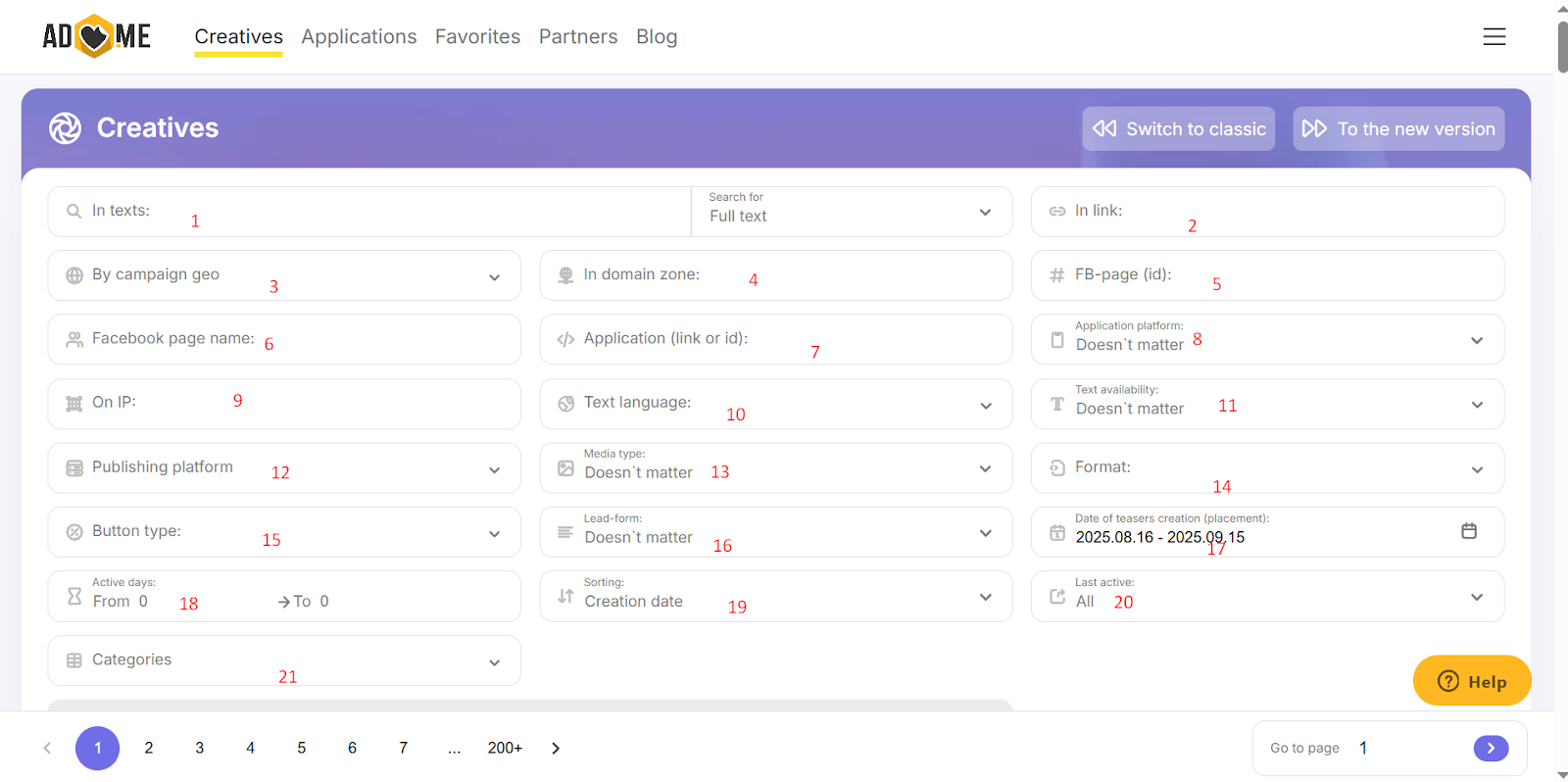
- Keyword search. Enter any terms related to your offer, brand, or niche (casino, bonus, Parimatch, etc.). This is the fastest way to find creatives containing the words you care about — perfect for collecting references or analyzing specific messages.
- Search by link. Pulls all ads pointing to a specific landing page or any URL containing your keyword. Great if you have a competitor’s domain and want to see exactly how they’re promoting it.
- Search by GEO. Filter ads by the country where they’re being shown. Use this to study local approaches — language, triggers, creatives tailored to that audience.
- Domain extension filter. Shows ads leading to domains with specific endings (.xyz, .fun, .top). Useful for tracking affiliates who rely on cheap throwaway domains.
- Advertiser’s Facebook Page ID. See all creatives from a specific fan page. Ideal for systematic monitoring of competitor activity.
📍 Where to find a competitor’s Facebook page ID?
Go to their Facebook Page → About → copy the ID → paste it into Adheart’s search field.
- By keywords in Facebook Page name. Find ads from pages whose names include a given word (casino, poker, bet, etc.). Works when you don’t know the exact page ID but want to surface all advertisers in a niche.
- By app link or ID. Filters ads leading to a specific mobile app. Useful for analyzing competitor apps, games, or casino apps.
- By app platform (iOS or Android). See how apps are promoted differently on Google Play vs. App Store.
- By IP address. Shows all domains linked to the same IP. Handy for uncovering an affiliate team’s entire network of landers and offers.
- By ad language. Filter ads by the language of the copy. Helps you understand localization and how messaging is adapted for different GEOs.
- By presence of text. Separate ads with copy from pure image/video ads. Useful for comparing visual-first vs. text-heavy approaches.
- By publishing platform. Choose where the ad runs: Facebook, Instagram, Messenger, Audience Network, Threads. Compare what works best on each placement.
- By media type. Video vs. static image. See which formats dominate your niche.
- By media format. Banner, Story, Carousel. Helps you assess which creative formats perform best.
- By CTA button type. Install App, Play Now, Sign Up, Buy Now, etc. Use this to filter ads tied to specific funnels (like app installs).
- By Instant Form usage. Shows ads that use Facebook’s native lead forms instead of external landers. Perfect for analyzing direct lead-gen campaigns.
- By launch date. View ads launched on a specific day or within a set period. Useful for monitoring activity around events (World Cup, holidays) or spotting the freshest creatives.
- By active days. Filter by how long an ad has been running. Great for distinguishing between quick tests and proven long-runners.
- Sort by results. Sort by launch date to see the newest ads, or by active days to highlight the most stable performers.
- Last seen active. Shows the last time Adheart detected the ad running. Lets you know if it’s still live or already paused.
- By Facebook ad categories. Browse ads by Facebook’s special categories (Financial products and servicesEmploymentHousingSocial issues, elections or politics etc.). Convenient for finance, real estate, or regulated niches.
Where to start: finding ads in Adheart
Adheart gives you dozens of filters and tools, but the fastest way to get value is to start broad and then refine. Run an initial search, then narrow the results with deeper filters so you end up with a clear picture of what actually works in your niche.
Begin with a basic search
Keywords. Enter your topic or offer (e.g., casino, bonus, slots) to pull a wide set of creatives.
Facebook page or brand. If you already know the competitors (e.g., 1xBet, PokerStars), start from their pages.
Link or domain. Have a competitor’s URL? See exactly how it’s being promoted.
Then narrow it down
GEO & language. Surface local angles and messaging.
Launch date or active days. Separate quick tests from stable, long-running campaigns.
Media format & placement. Understand what works in Stories vs. banners, carousels, etc.
CTA button. Filter for specific funnels (e.g., Install App to find mobile offers).
Go deeper on the winners
Open the advertiser’s page to review all their creatives.
Check for identical media to trace variations and iterations.
Explore all ads pointing to the same domain or IP to see the broader offer network.
Save and organize
Add strong examples to Collections for brainstorming, team reviews, and future launches.
Save searches to revisit key segments quickly as the market shifts.
This workflow turns a random feed into a structured view of your niche—so you can copy what works, skip blind tests, and move faster.
Viewing search results in Adheart
Once you’ve entered your search and applied filters, Adheart displays the results in a creative grid. There are two main ways to review what you’ve found:
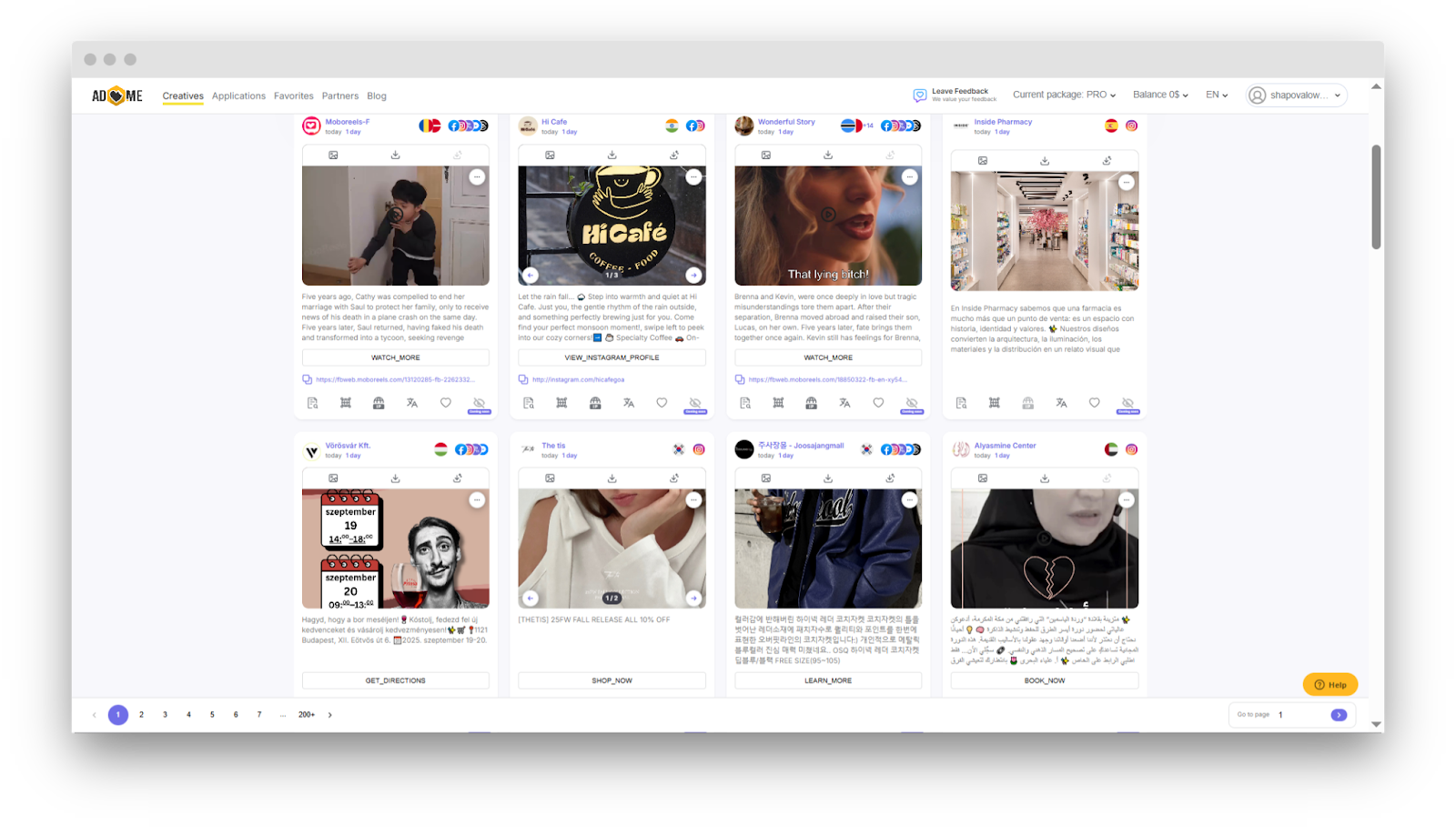
Grid view
All matching ads are displayed as preview cards. Each card shows the visual, key ad parameters, and quick-action buttons. This makes it easy to scroll through results and filter out irrelevant examples within minutes.
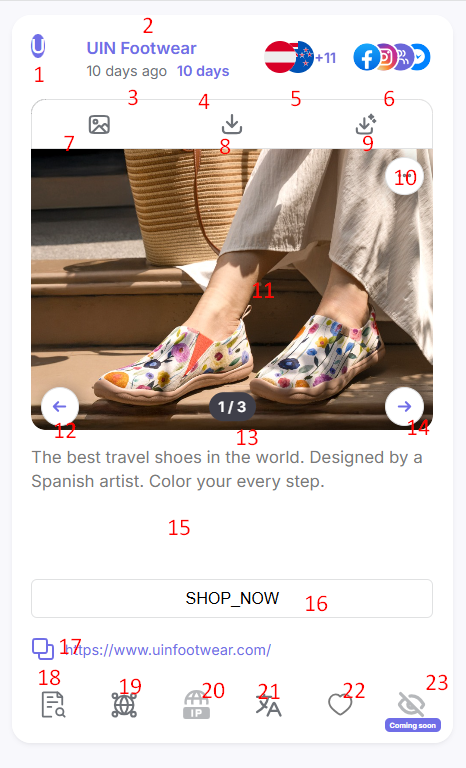
Here’s what you’ll see on a typical ad card:
1–2. Ad account & page. Shows the advertiser’s account and fan page name. Click through to view all creatives from that page and track their activity.
3. Last seen active. When Adheart last detected the ad running.
4. Active days. How long the ad has been in rotation, giving a sense of its staying power.
5. GEOs. Country flags showing where the ad is running. Helps you see the target markets.
6. Placement. Where the ad is served: Facebook, Instagram, Audience Network, Threads.
7. Find identical media. Quick search for other creatives using the same visual.
8. Download original media. Save the source image or video file.
9. Download uniquified media. Generate a modified, unique version of the creative for your own tests.
10. Interaction buttons. Additional actions depending on the ad type.
11. Creative preview. See the actual ad: image, video, or other format.
12–14. Carousel navigation. Flip through multiple slides/images within the same ad.
15. Ad copy. The text users see in the ad.
16. CTA button. The call-to-action used (Shop Now, Install App, Sign Up, etc.).
17. Destination link. Where the ad directs traffic, with a quick-copy option.
18. Search by media. Alternative way to find other campaigns with the same visual.
19. Search by domain. View all ads pointing to the same domain.
20. Search by IP. Discover all domains hosted on the same server/IP, exposing an entire team’s network of offers.
21. Quick text translation. Instantly translate the ad copy into your preferred language.
22. Add to collection. Save creatives into your own collections for future analysis or sharing.
23. Cloak detection (in development). An upcoming feature that will reveal hidden redirects and cloaking setups.
Detailed Ad Card
Clicking on any ad card opens a full view with the maximum level of detail for that creative.
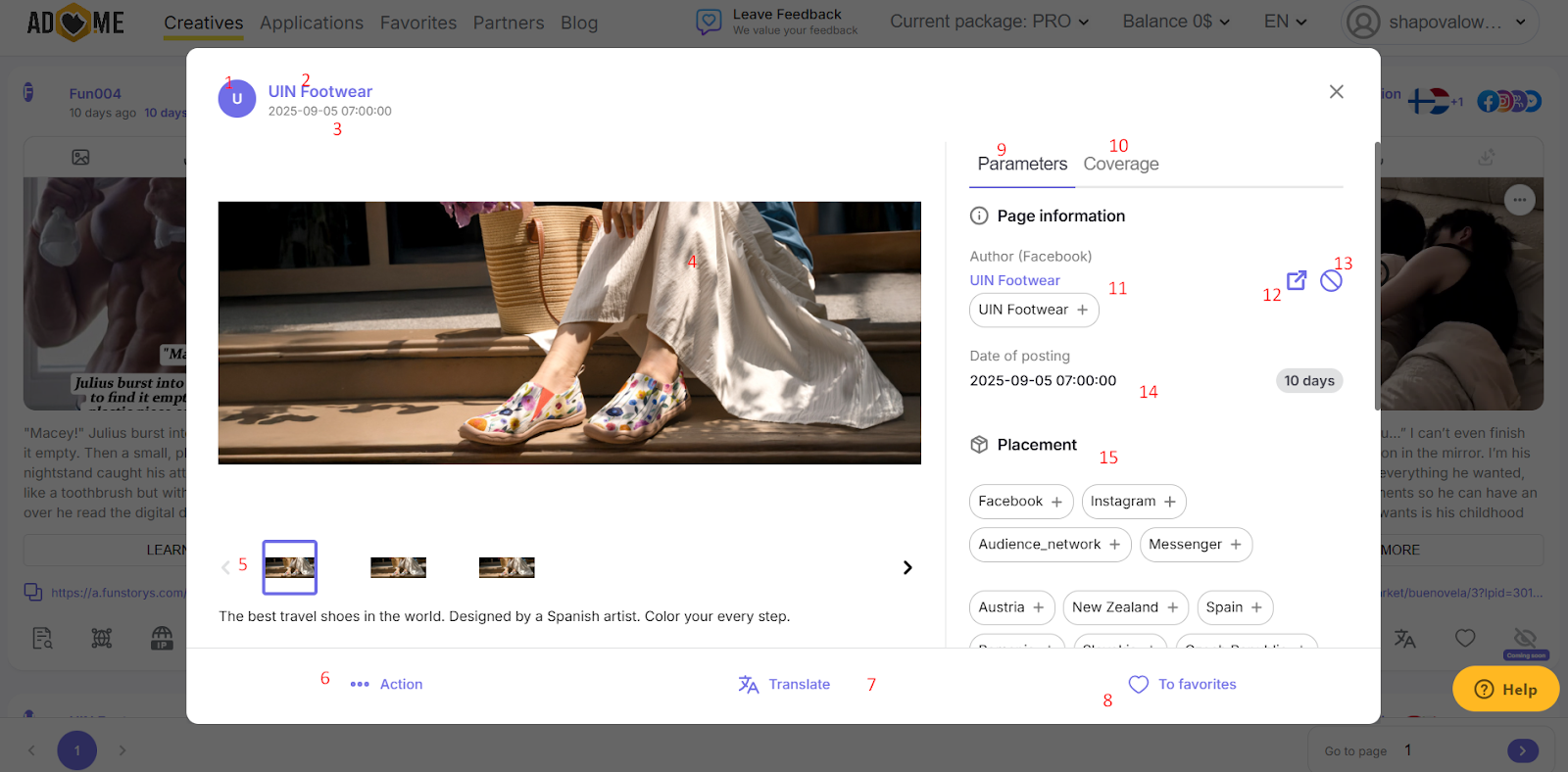
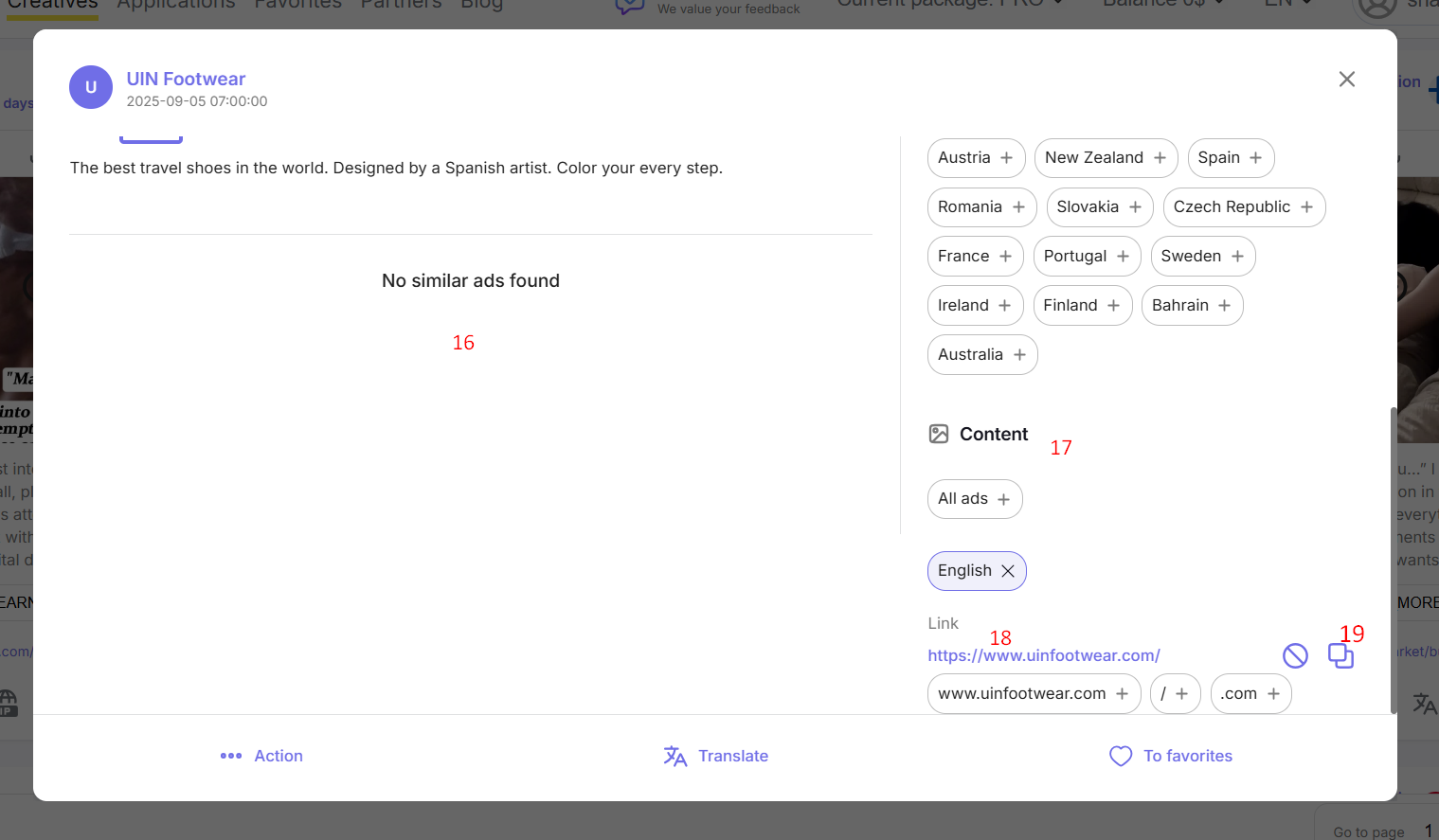
Here’s what you’ll find inside:
1–2. Ad account & page. The advertiser’s account and fan page name. Click through to see all other creatives from this advertiser.
3. Launch date. The exact date the ad was first detected.
4–5. Ad media. Preview of images, videos, or carousels. Swipe through to see all variations within the same creative.
6. Quick actions. Tools for saving, downloading, or searching for similar ads.
7. Ad text translation. Instant translation into your chosen language. Great for analyzing ads in foreign markets.
8. Add to favorites. Save the creative to your personal collection for later use.
9. Detailed parameters. Technical details like author, Page ID, launch date, placements, and GEOs.
10. Reach (available for EU-targeted ads) shows estimated audience reach.
11–12. Advertiser name & link. The Facebook page name with a direct link to the page.
13. Blacklist advertiser. Exclude ads from this page in future searches to keep your results clean.
14. Date & active days. When the ad launched and how long it has been running.
15. Placements. Where the ad is shown: Facebook, Instagram, Messenger, Audience Network.
16. Identical media search. Find all ads using the same image/video, even if copy or pages differ.
17. Category & language. Displays the official Facebook ad category plus the ad’s language.
18–19. Destination link & domain. The URL the ad leads to (landing or pre-landing), with a one-click copy option. Also shows the domain and its extension (.com, .xyz, etc.).
In short: the grid view is for fast scanning, while the detailed ad card gives you deep insights into each creative.
Extra features in Adheart
Adheart isn’t just a database of ad creatives. It comes with a set of built-in tools that cover the full workflow for affiliates, media buyers, and agencies.
Image Uniquifier
Avoid bans for reusing competitor visuals. This tool automatically modifies an image so that Meta’s algorithms see it as “new,” while it still looks appealing to users. Perfect for quickly adapting competitor creatives to your campaigns without spending time and money on a full redesign.
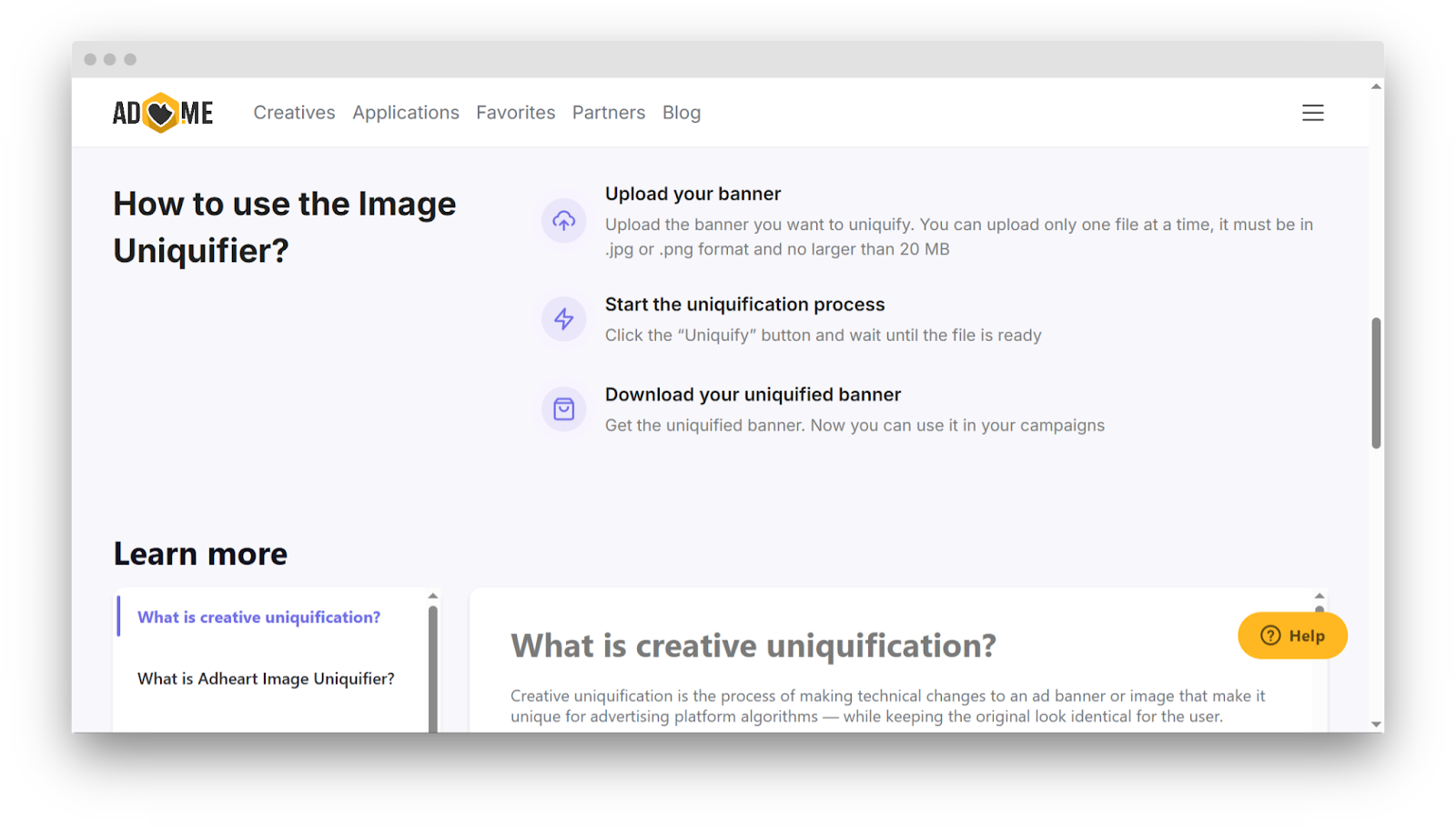
UTM Builder
Create clean, trackable links in seconds. Save templates for your team so every new campaign is consistent and error-free. Ensures reliable analytics across trackers and platforms like GA4, Keitaro, or Voluum.
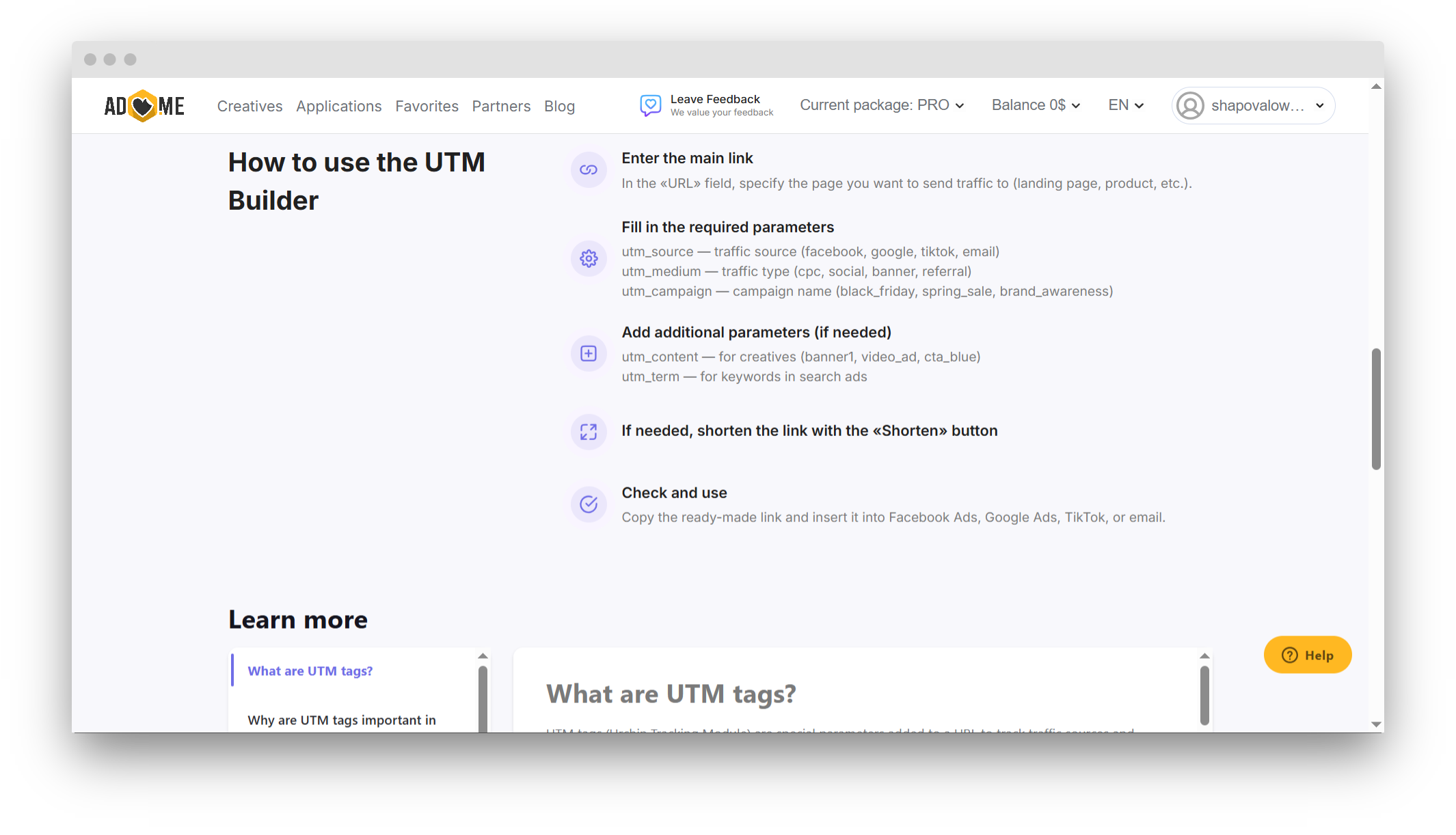
ROI / ROAS Calculator
Instantly measure the profitability of your campaigns. Quickly calculate whether your ad spend is delivering positive returns and make smarter budget decisions.
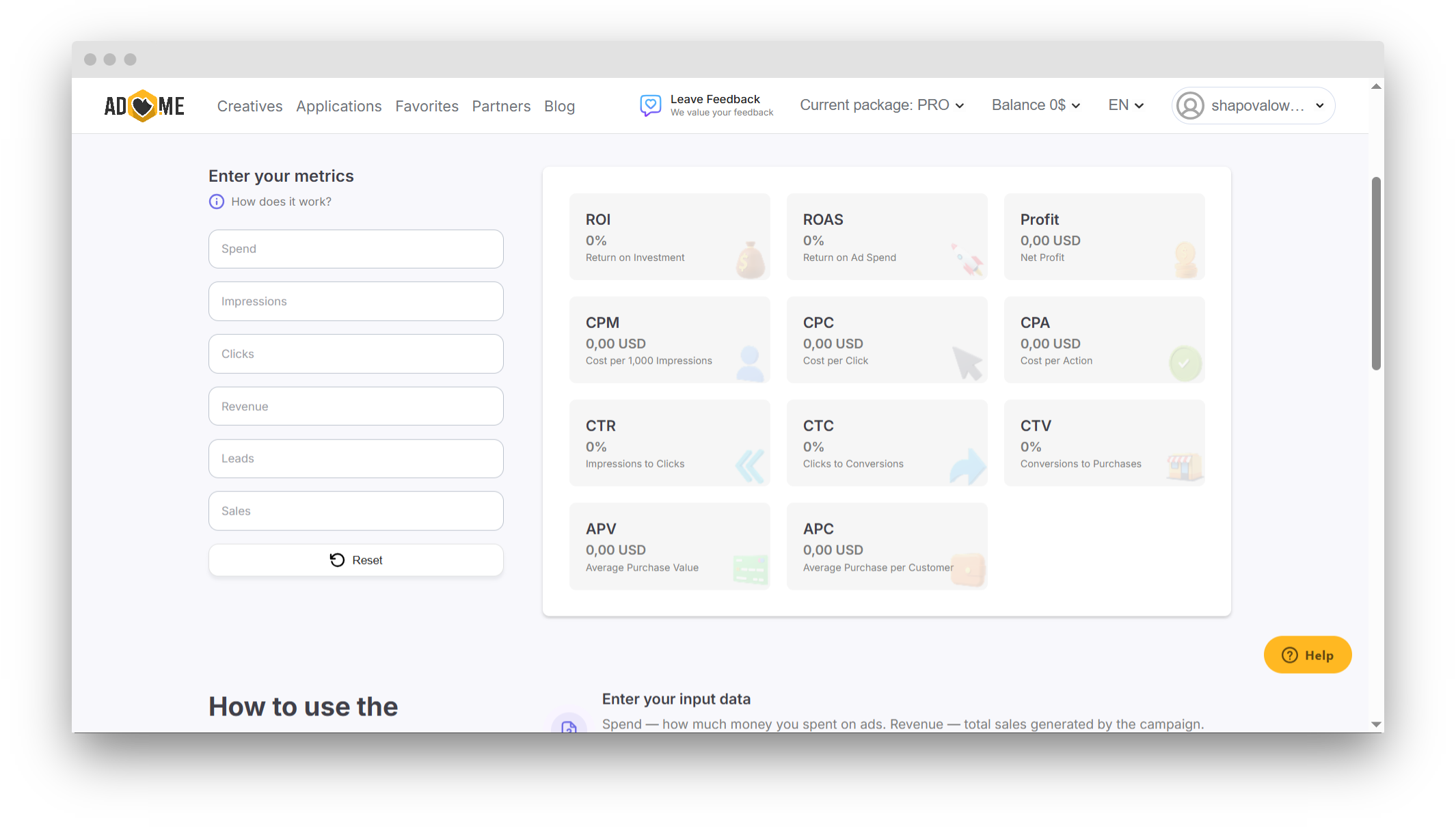
All these tools are built right into Adheart — giving you a single workspace for finding creatives, analyzing competitors, mapping funnels, and measuring performance.
Knowledge Base
Step-by-step tutorials, guides, and resources on affiliate marketing, creatives, and Meta Ads. Helpful for beginners learning the interface, and for pros who need quick answers to specific questions.
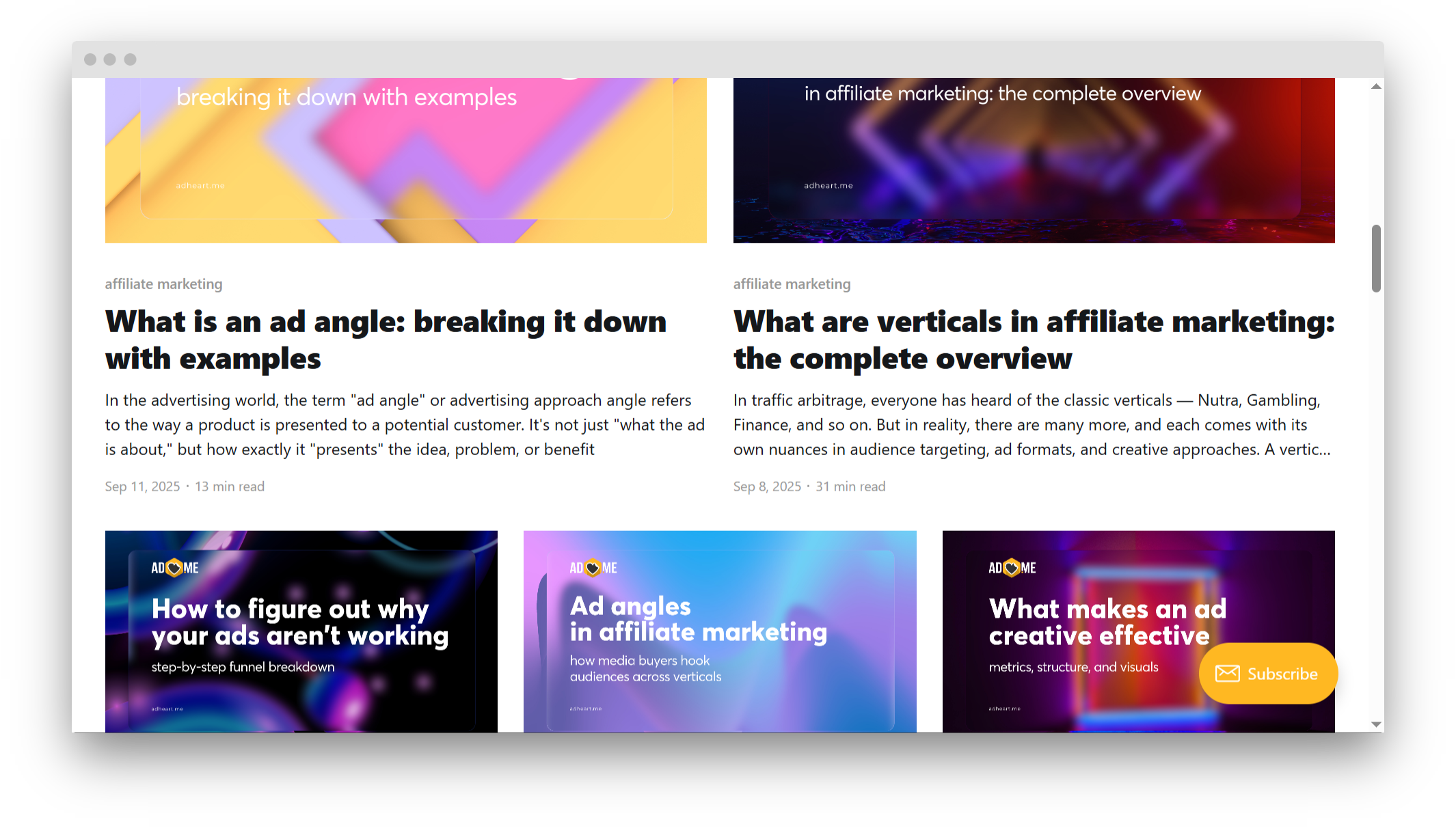
Support 7 days a week
Need help on a weekend? Adheart’s support team is available every day, via the in-app chat or Telegram. They typically respond in under an hour and can help with technical issues, pricing questions, or feature guidance.
Competitor intelligence in the mobile apps niche
Adheart has a dedicated Appssection designed for deep analysis of mobile app advertising on Meta Ads. It’s a powerful tool for understanding exactly how competitors structure their campaigns and which strategies actually deliver results.
Who it’s for:
UA managers — quickly gather ideas and learn how top players in the niche scale their campaigns.
Affiliate marketers — discover proven approaches in verticals like gambling or dating and replicate them.
App developers & marketers — see how competitors promote their apps and build your own advertising strategy based on their experience.
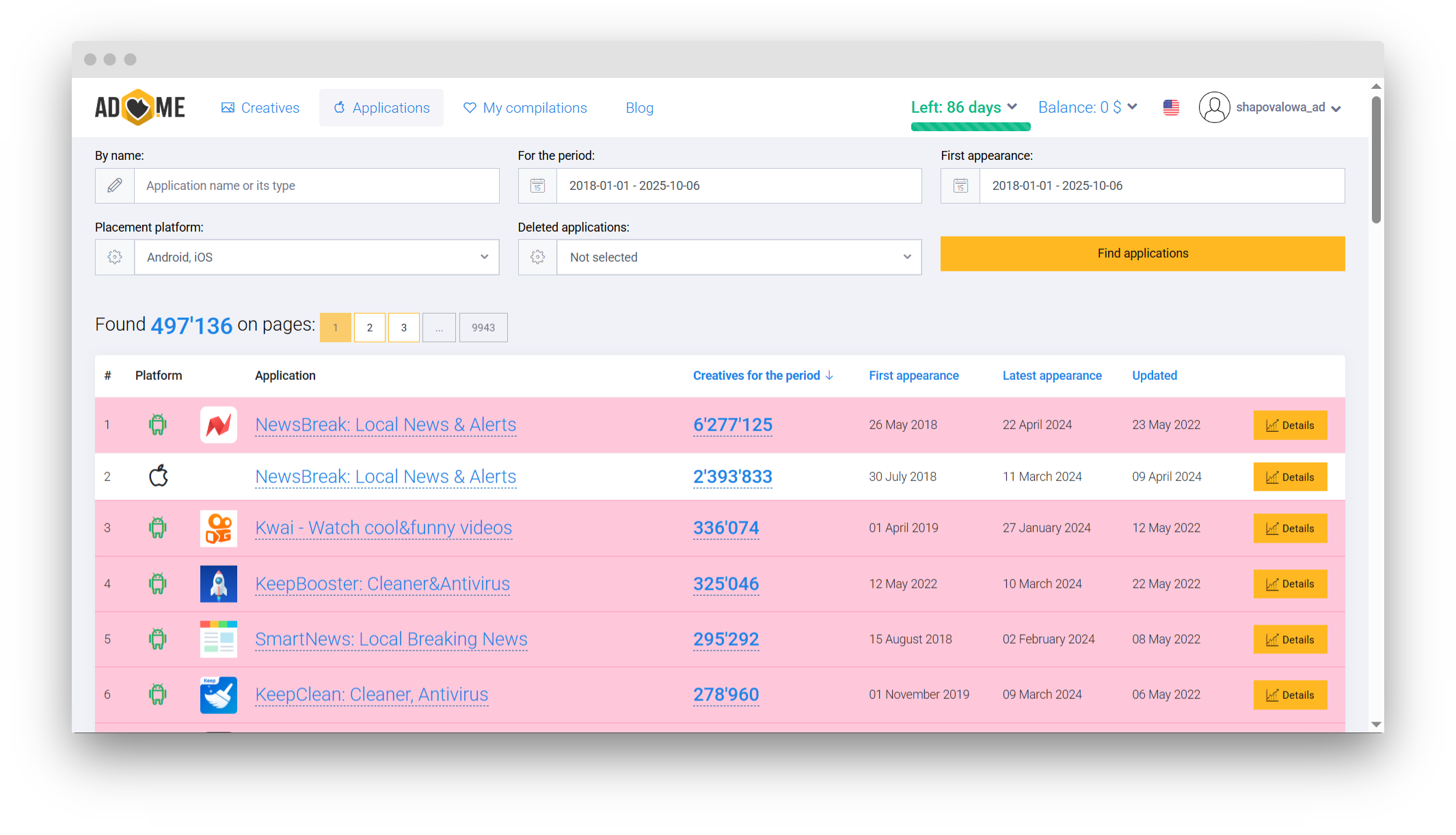
What you can uncover:
- complete ad history — view every creative ever used to promote a specific app. See which formats were just tested and which were scaled successfully;
- GEO breakdown — Identify the countries where ads were launched and understand competitors’ scaling logic;
- placements — see exactly where the ads were shown across Meta platforms;
- performance over time — track launch dates and campaign duration for each ad to spot long-term winners vs. short-lived tests.
Saved Collections
Adheart doesn’t just help you find ads — it helps you organize them. All the creatives you need can be stored in your own Collections, sorted by theme, project, or niche.
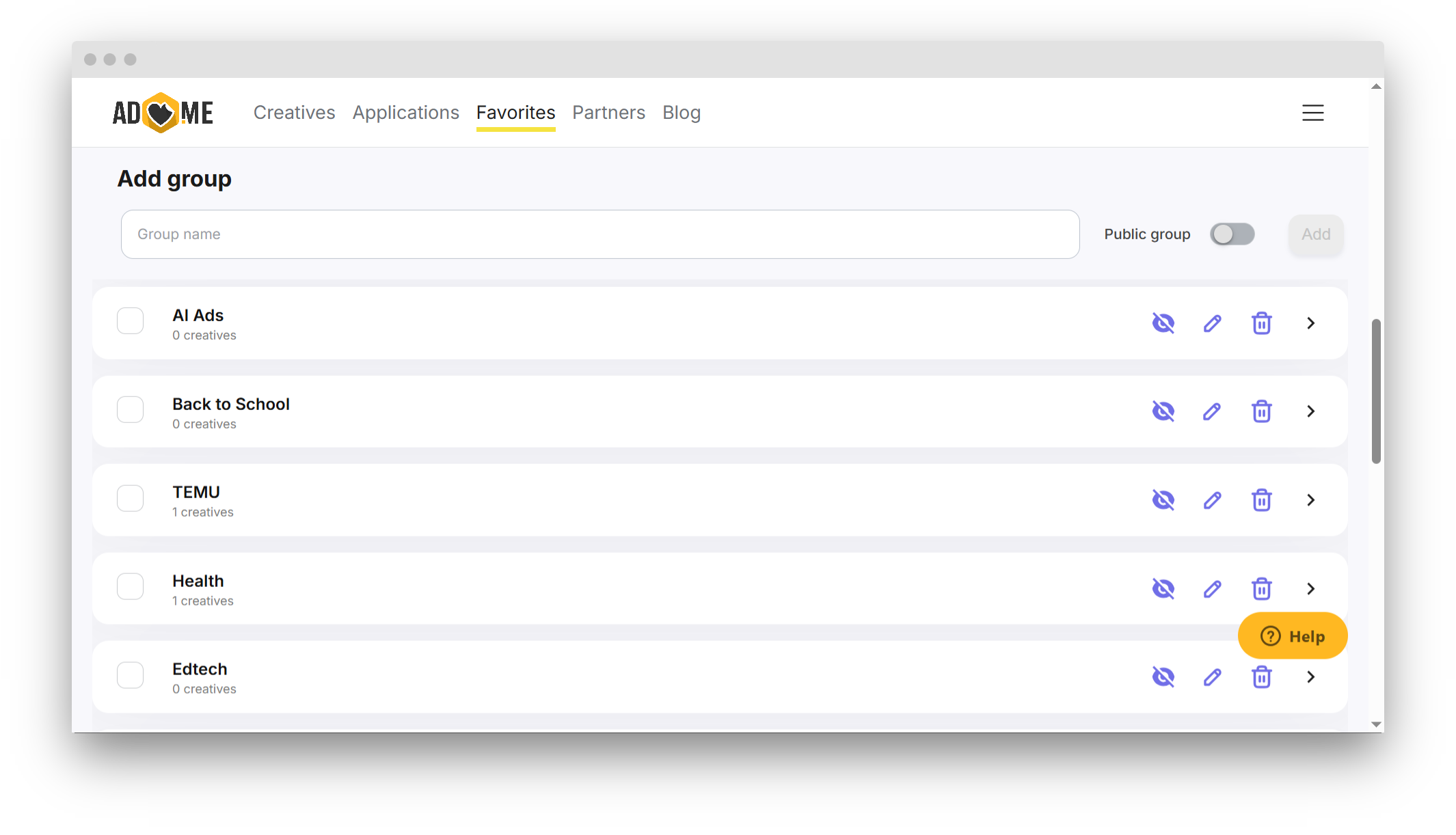
Save creatives with one click. Any ad you find can be added to a Collection instantly. Build your own library of ideas for different offers or clients.
Organize by theme. Create separate Collections like “UGC for Tier-1,” “Betting banners,” or “Black Friday ideas.” Structured examples make it faster to find the right inspiration when you need it.
Collaborate with your team. Collections can be shared inside Adheart Teams, so everyone has access to the same set of creatives for brainstorming and campaign planning.
Share externally. Even if your designer or client doesn’t have an Adheart account, you can share a Collection via a public link.
Tips for getting started with Adheart
Adheart unlocks huge opportunities for ad analysis. To get the most out of it, here are some pro tips.
Use the active days filter. Creatives that only run for 1–2 days are usually quick tests or gray-area offers. Ads that stay live for 10+ days are proven funnels worth studying.
Combine multiple filters. For example: media format + keyword + launch date. This instantly narrows results down to the most relevant ads.
Search in local languages. Looking for creatives in Latin America? Try Spanish or Portuguese keywords. For Tier-3 GEOs (India, Vietnam, Africa), search in local languages to uncover way more results.
Check destination links. Always analyze where the ad actually sends traffic. This helps you find working offers and understand the funnel structure.
Search by IP. If a competitor is hiding their network of sites, Adheart can reveal all domains hosted on the same IP. A powerful hack for uncovering gambling or dating affiliate networks.
Build your own libraries. Use Collections to create themed libraries and share them with your team or designers. Saves tons of time during briefings.
Save your searches. If you regularly track specific products, keywords, or competitor pages, save the search. Next time, you’ll get updated results with just one click.
Adheart pricing plans & free trial
Adheart offers a flexible pricing model — from a free demo to full-scale team accounts. Whether you’re a solo media buyer or part of a large agency, there’s a plan that fits.
Free access (demo). Available immediately after signup. Test the interface and core features with limited daily searches. Perfect for exploring the platform before upgrading.
Personal plans — Start & Pro. Best for solo users. Both give full access to all Adheart features, with the only difference being the number of searches you can run per day.
Team plans — from $130/month. Ideal for affiliate teams, marketing departments, and agencies. Includes:
- shared account access for all team members;
- collaborative collections and saved searches;
- lower cost per user compared to individual plans.
Free 14-day trial for new teams. Every new team gets two weeks of full access — no limitations. Explore the complete database, all tools, and analytics to see how Adheart fits into your workflows before committing.
Let’s wrap up
Adheart is more than just a database of ad creatives — it’s a complete workspace for affiliates, media buyers, agencies, and businesses that want to run Meta Ads more effectively.
With Adheart, you get:
- freshest data — database updates every minute;
- full control over competitor analysis;
- team tools like Collections, shared accounts, UTM Builder, and ROI Calculator;
- ready-to-use solutions for working with creatives.
Start for free today: test the demo mode, or activate a 14-day free trial for teams to unlock the full platform instantly.
-2.png)
