Ultimate guide to searching for affiliate approaches and links through Adheart
This guide will help you to find affiliate approaches and links on an ongoing basis

Disclaimer: this guide will help you to find affiliate approaches and links on an ongoing basis. We thank Vladimir @vladimircard for his help in compiling the article and recommend subscribing to his channel.
The main secret of searching for links is the competent use of the AND/OR search variables, and the result of searching for ready-made links is the creation of a keyword table.
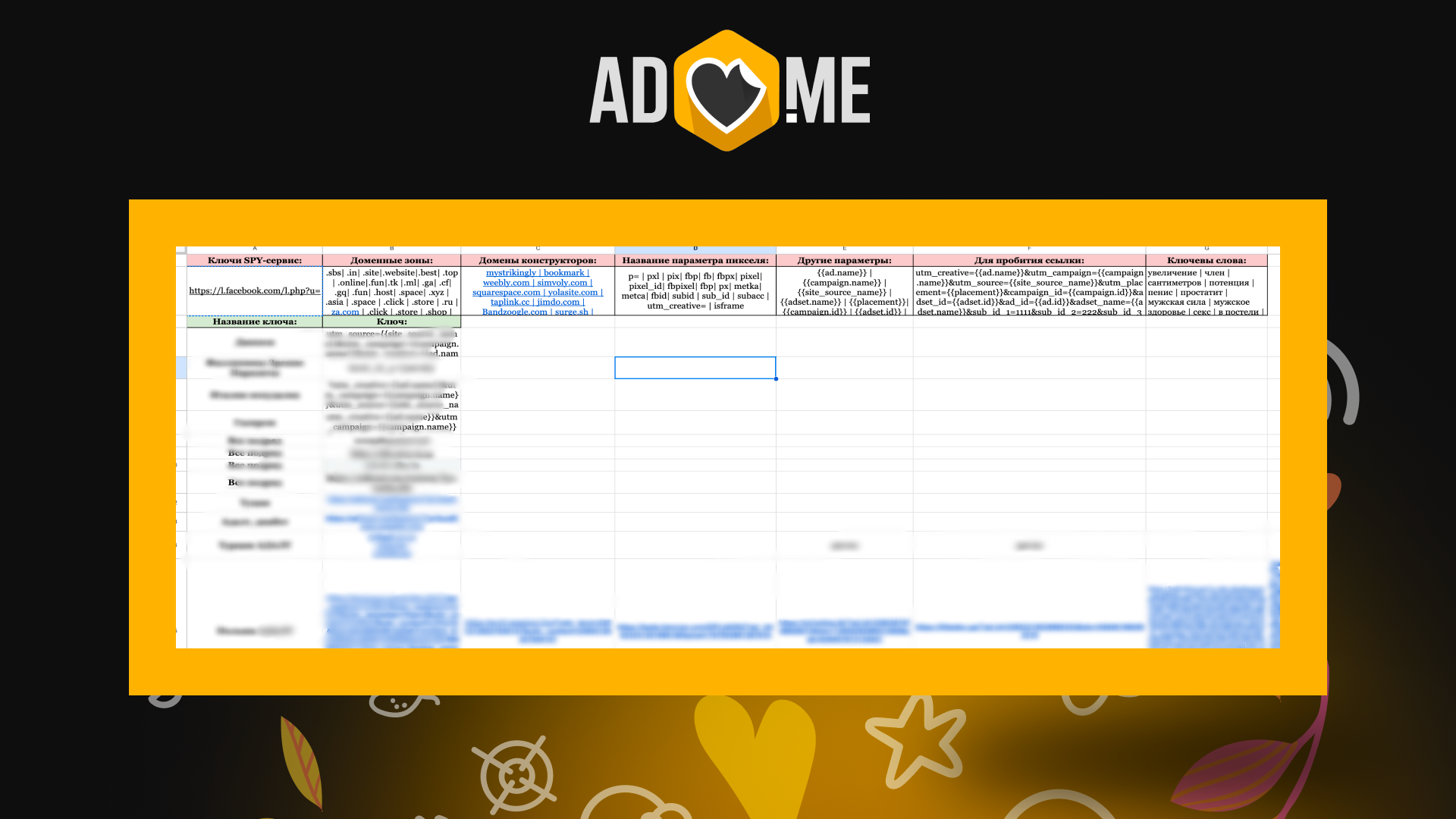
Step 1: set up keyword filters to search for affiliate approaches
Posting platform: FB, Inst
Lead form: no lead form
Format: image, video
Button type: choose what is eye-pleasing. Or leave the field blank.

Creation date: specify the last month or less (you can enter the latest 3 months, but I see no sense in specifying a longer period)
Launched: specify from 2-3 days
Step 2: advanced filters
To filter out non-affiliate advertising, use these filter settings. Just copy and paste, since the vertical bar creates a logical OR.
By domain zones:
.site|.website|.best|.online|.fun|.tk |.ml| .ga| .cf| .gq| .fun| .host| .space| .xyz | .asia | .space | .click | .store
In links (by constructors):
mystrikingly | bookmark | weebly.com | simvoly.com | squarespace.com | yolasite.com | taplink.cc | jimdo.com | Bandzoogle.com | surge.sh | webydo.com | jumpseller.com | webflow.io | cloud.landerapp.com | hipolink.net | turbo.site | sites.google.com | tumblr.com | bitrix24.ru | tilda.ws | ucraft.com | mozello.com | linktr.ee | webnode.com | bigcommerce.com | designforfounders.com | ucoz.net | many.link | canva.com | convertri.com | kupi.net | svbtle.com | github.io
In links (by pixel parameter name):
p= | pxl | pix| fbp| fb| fbpx| pixel| pixel_id| fbpixel| fbp| px| metka| metca| fbid| subid=
In links (by other parameters):
{{ad.name}} | {{campaign.name}} | {{site_source_name}} | {{adset.name}} | {{placement}}| {{campaign.id}} | {{adset.id}} | {{ad.id}}
Geo ad impressions: you decide whether it is worth indicating a specific geo, because, for instance, Spanish can be spoken in different countries. And since we are looking for creatives specifically in Spanish, the results may be scattered across the world which is good - we will get more results.
If your goal is to find as many landing pages as possible in the language of the desired geo, you can use the search by language. If your goal is to understand whether a certain geo is currently driving traffic and whether it’s active in respect of your offer, then you need to use a search by the target country.
By text: for example, you are going to drive traffic from Colombia to adult offers. Select the words that identify this direction: centimeter, stands, pocket rocket, bolt, instrument, hammer, skyscraper, bed, names of offers, etc. Translate these words into Spanish and enter them into “by text” field in conjunction with other search terms.
Example of searching for a link

The “in links” filter contains a pixel that is most often used by affiliate marketers. You can also copy the entire line of parameters using a vertical slash from the example above.

What’s next?

Often you come across affiliate marketers who have hundreds of offers on one page. We immediately copy out the ID of such a page into our document - this is your new keyword. When you need to look at teasers by this keyword, you simply set up a search by the name of this page.

Finding a creative is easy enough, but we need the whole link - for this we need to check the reference link.
Search for a link - access to white and black pages
Follow the reference link from the creative.

We get to the white page.
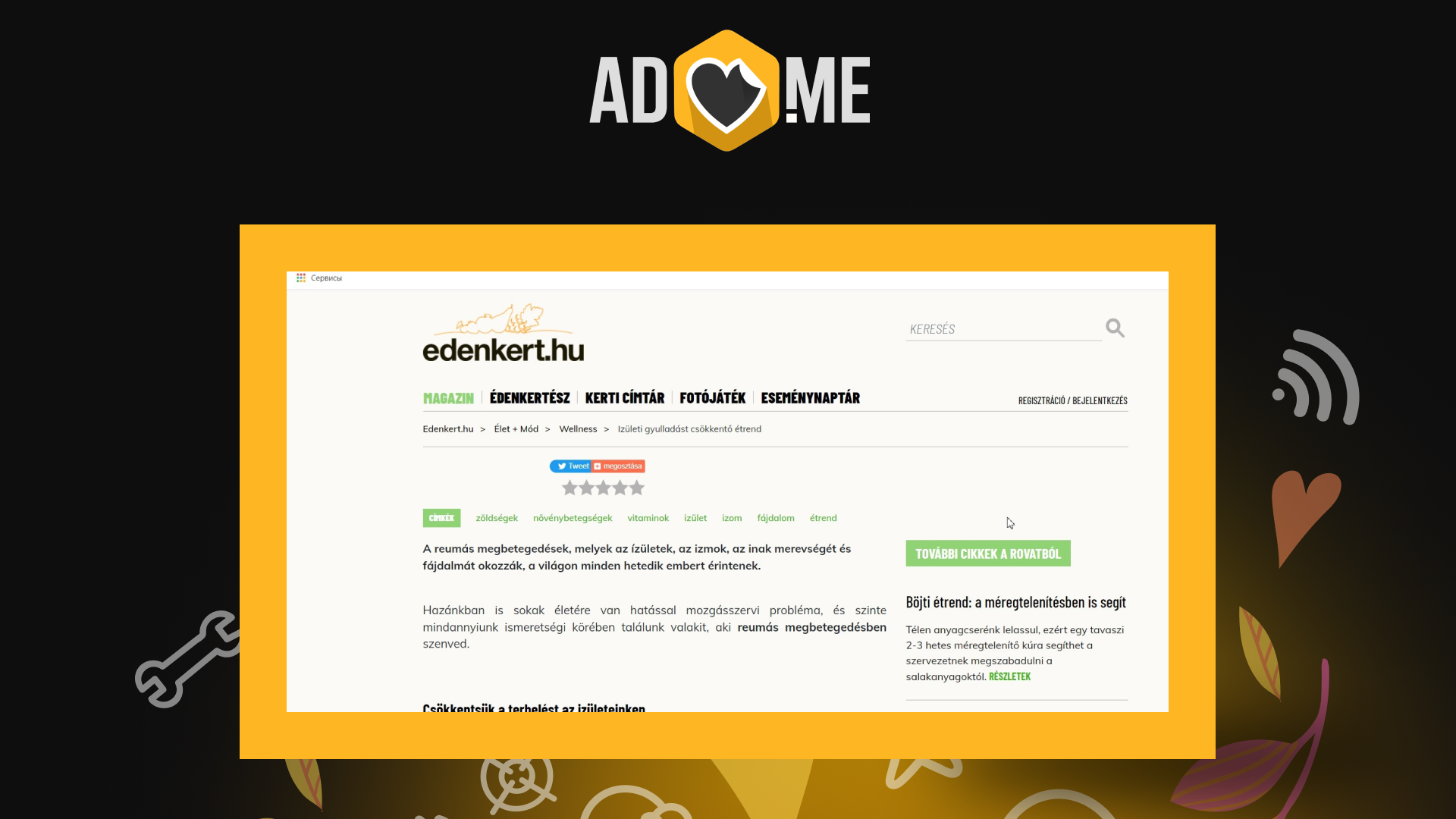
How to see the transit page?
Use a proxy for the target geo. The priority is to use mobile ones, because cloak filters, when using for instance VPN or server proxies, can transfer you to the White Page. We also recommend checking links in incognito mode and clearing cookies if you end up on a White Page. For more information, see this channel.
After the target geo goes under the proxy to the found link, there is a high probability that it has one or more landing pages on the split. It’s very easy to check it - just refresh the page several times.


It’s very easy to check whether Keitaro is used:
- Go to the white or transit page code
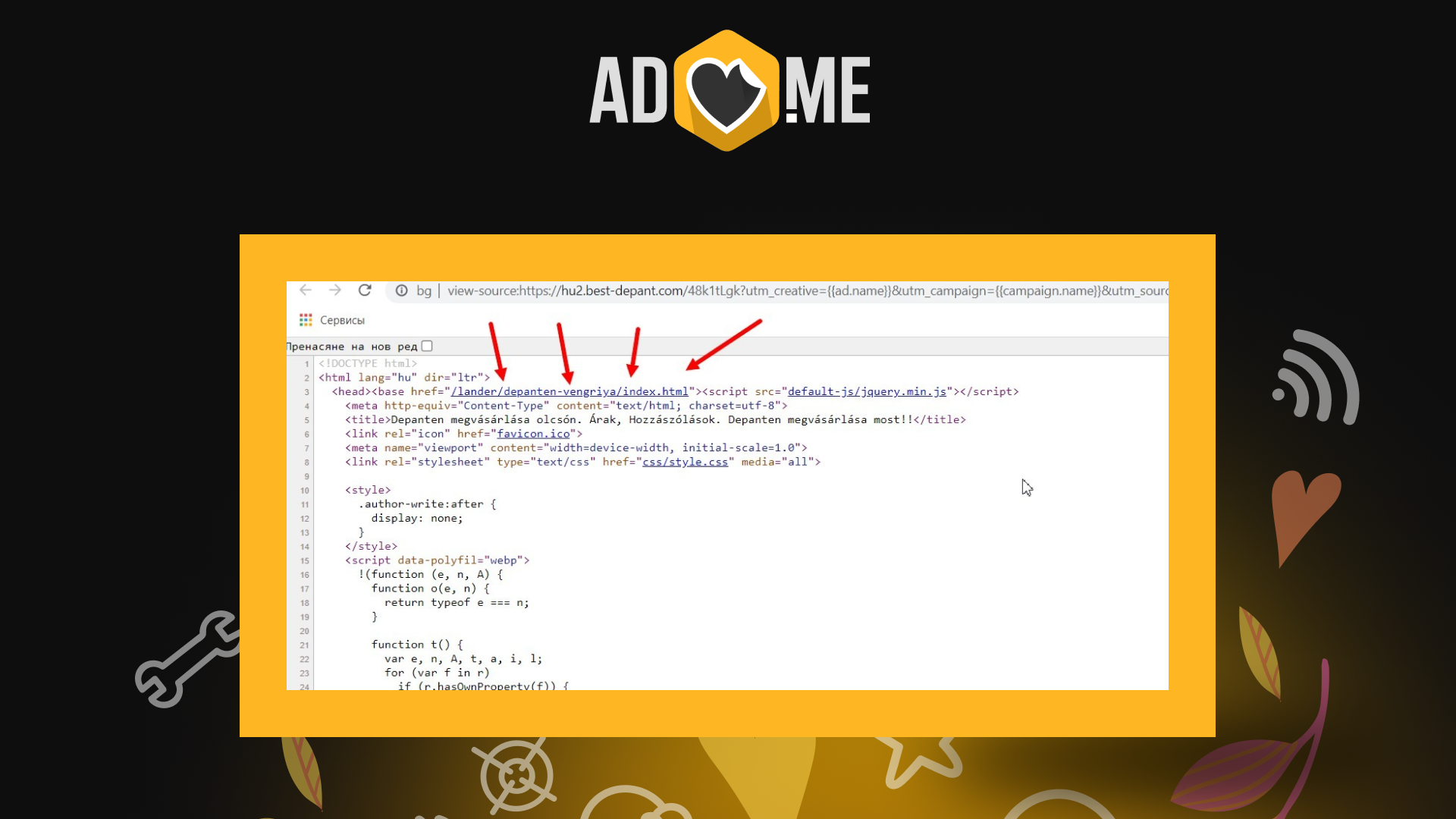
Most often, the use of keitaro is visible by the subfolder 48k1tLgk.
In our example, the affiliate marketer’s transit page is located at https://hu2.best-depant.com/48k1tLgk
Keitaro replaces the content under the domain using the function: "<base href=". Now we know the location of the transit page which is at: https://hu2.best-depant.com/lander/depanten-vengriya/
We recommend downloading websites not from the Keitaro subfolder, but through a specific path to the archive location in the code.
Services for downloading websites:
@landloader_bot
https://www.cyotek.com/cyotek-webcopy
Download, edit the content, install your API, add a pixel and upload.

